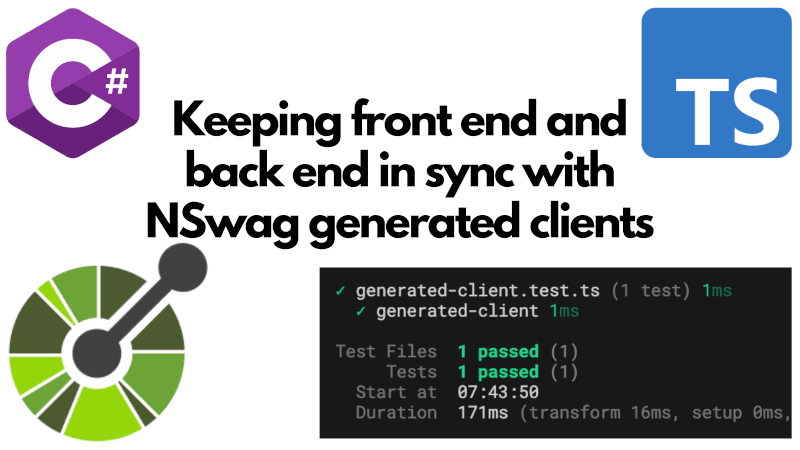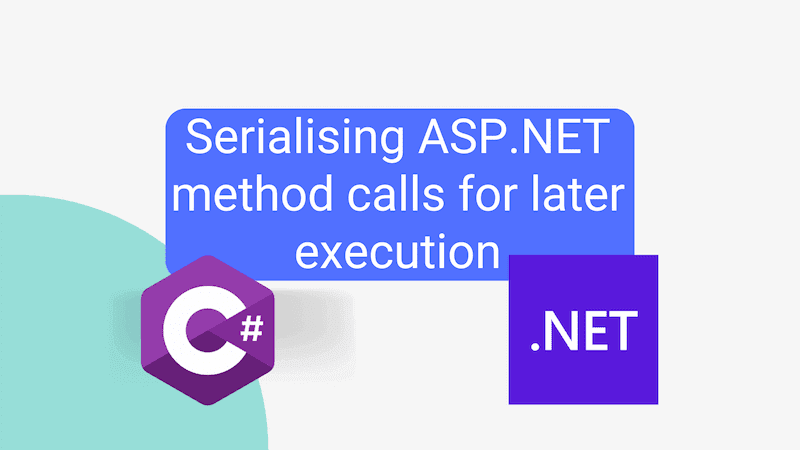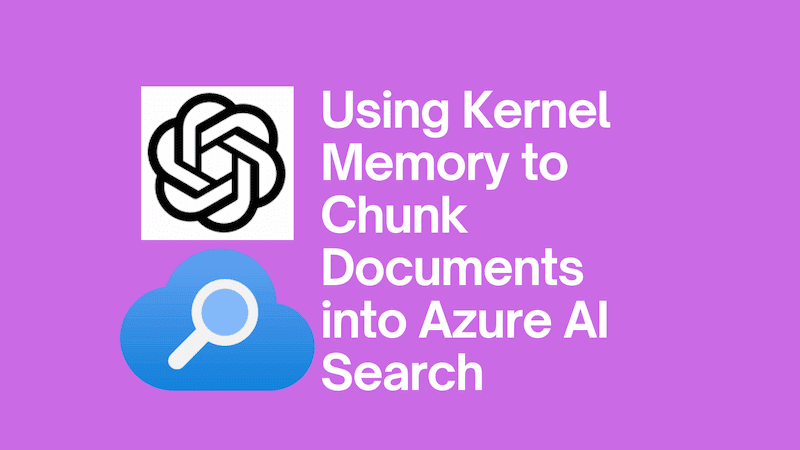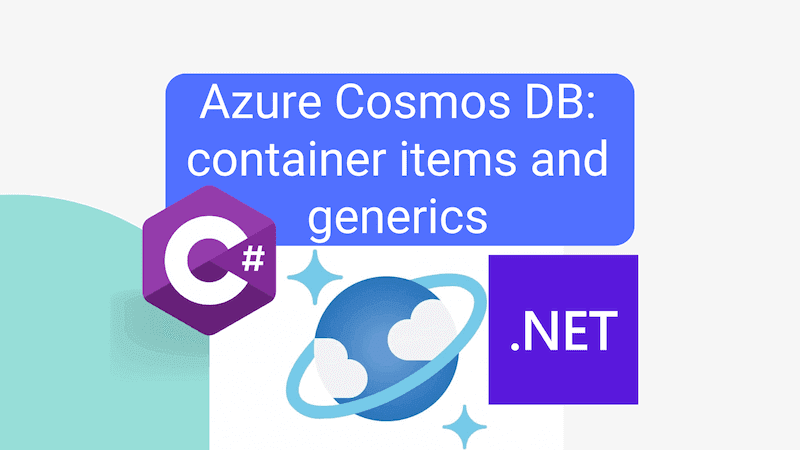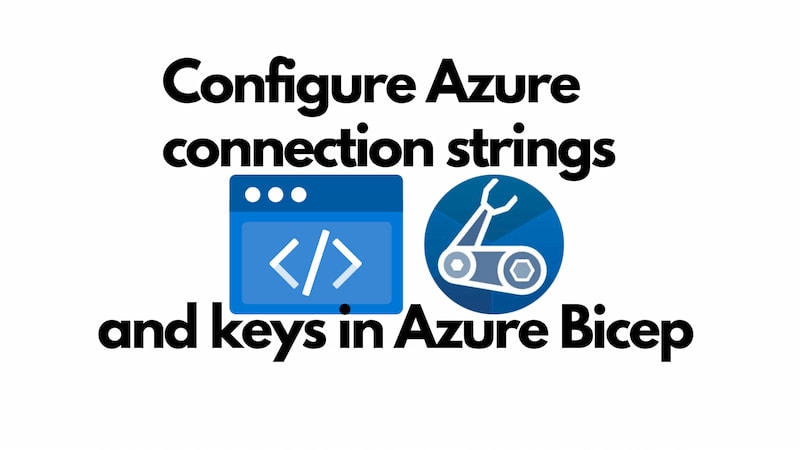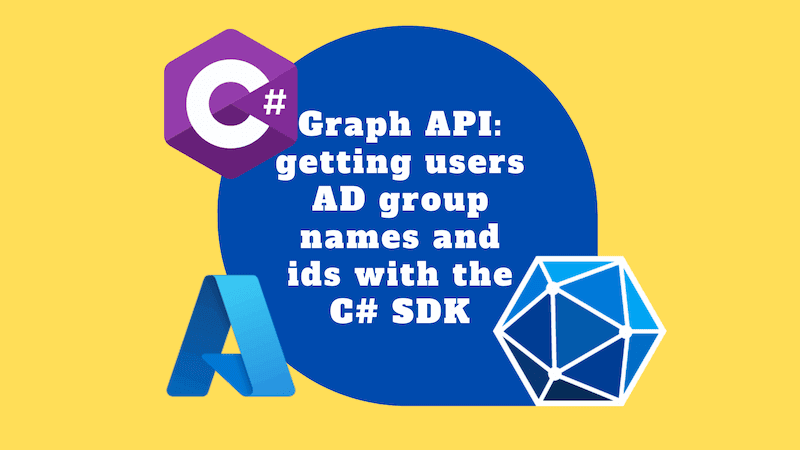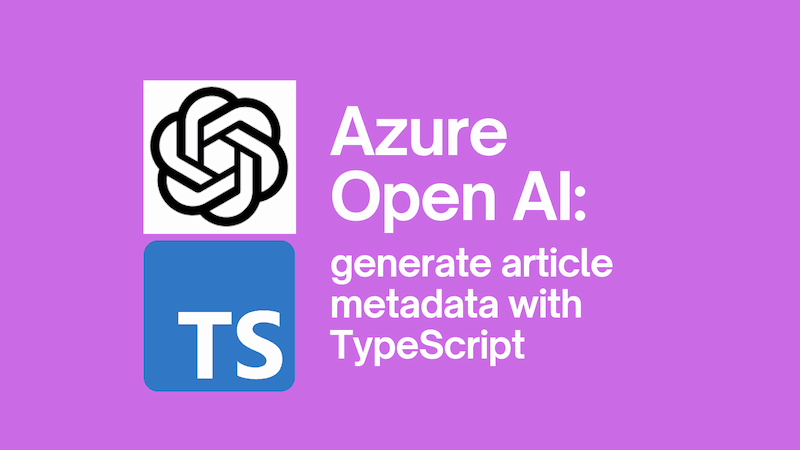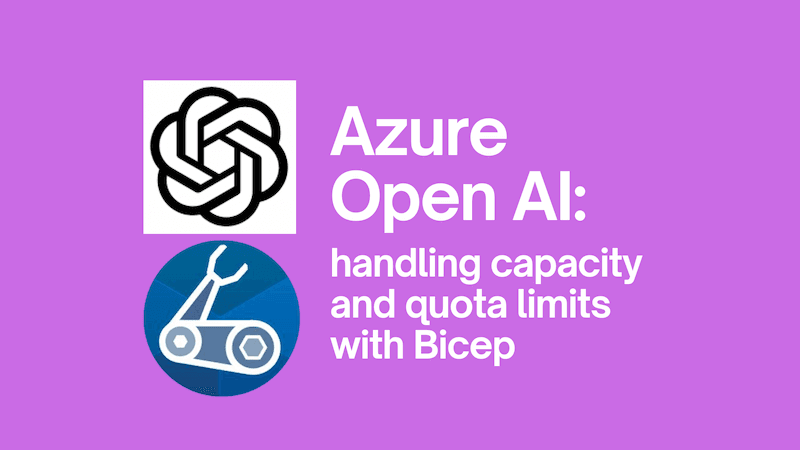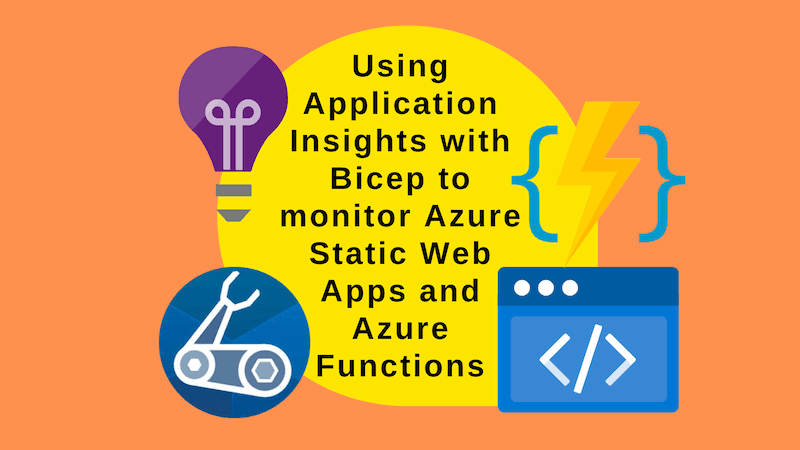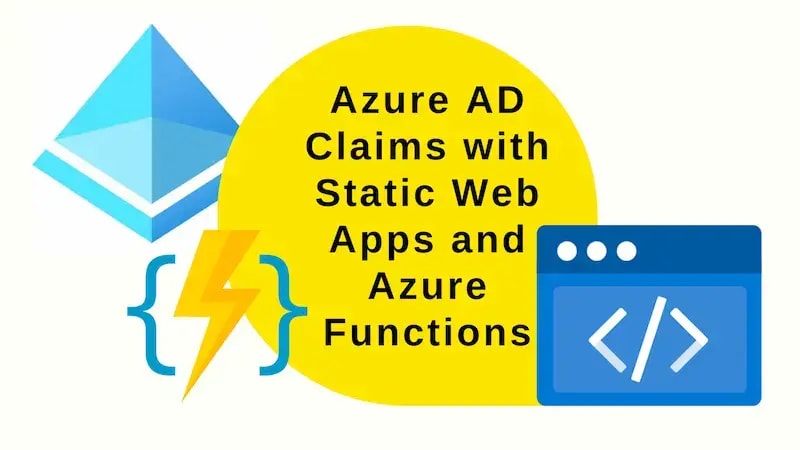Full-stack static typing with OpenAPI TypeScript and Microsoft.AspNetCore.OpenApi
I've long believed in the benefits of static typing. Static typing helps you catch errors early, improves code navigation and makes refactoring easier. In recent years I've been using TypeScript on the front end and C# on the back end to get these benefits. I wrote previously about how to do this with NSwag and I thought it was probably worth returning to the topic. How would I do the same thing now?