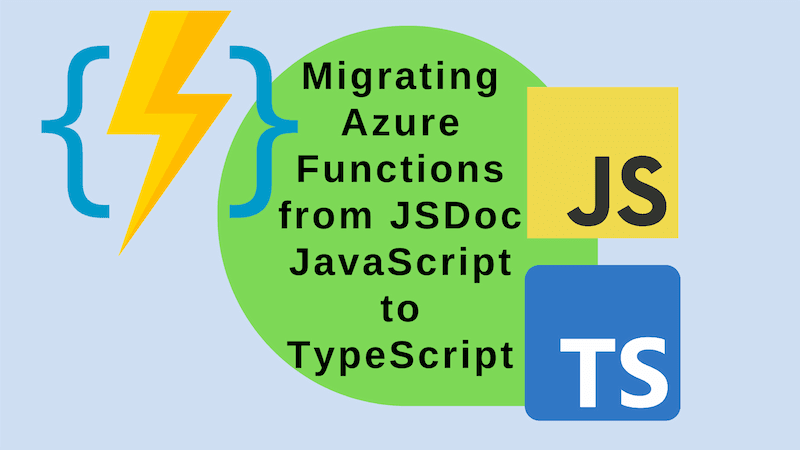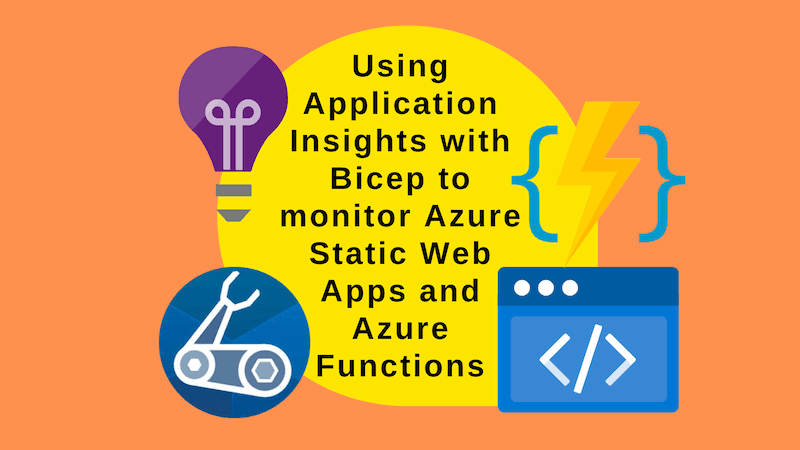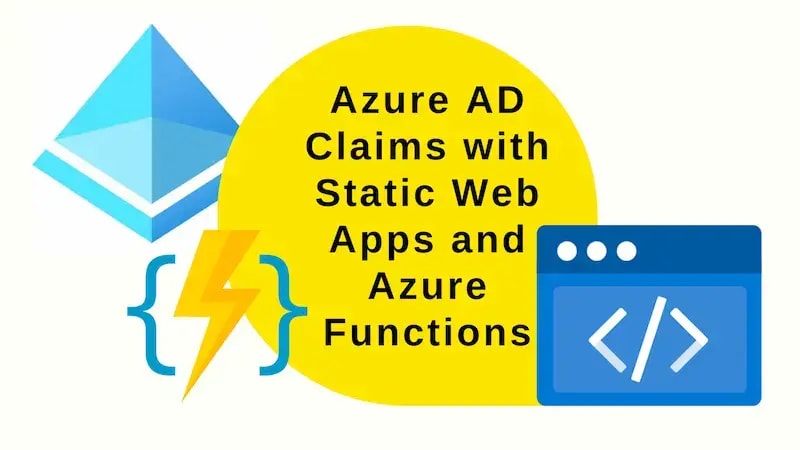Migrating to v4 Azure Functions Node.js with TypeScript
There's a new programming model available for Node.js Azure Functions known as v4. There's documentation out there for how to migrate JavaScript Azure Functions from v3 to v4, but at the time of writing, TypeScript wasn't covered.
This post fills in the gaps for a TypeScript Azure Function. It's probably worth mentioning that my blog is an Azure Static Web App with a TypeScript Node.js Azure Functions back end. So, this post is based on my experience migrating my blog to v4.