Azure Container Apps: build and deploy with Bicep and GitHub Actions
This post shows how to build and deploy a simple web application to Azure Container Apps using Bicep and GitHub Actions. This includes the configuration and deployment of secrets.
This post follows on from the previous post which deployed infrastructure and a "hello world" container, this time introducing the building of an image and storing it in the GitHub container registry so it can be deployed.
If you'd like to learn more about using dapr with Azure Container Apps then you might want to read this post.

Updated 02/05/2022
This post has been updated to reflect the migration of Azure Container Apps from the Microsoft.Web namespace to the Microsoft.App namespace in March 2022. See: https://github.com/microsoft/azure-container-apps/issues/109
The containerised convent
I learn the most about a technology when I'm using it to build something. It so happens that I have an aunt that's a nun, and long ago she persuaded me to build her convent a website. I'm a good nephew and I complied. Since that time I've been merrily overengineering it for fun and non-profit.
My aunts website is a pretty vanilla node app. Significantly it is already containerised and runs on Azure App Service Web App for Containers. Given it lives in the context of a container, this makes it a great candidate for porting to Azure Container Apps.
So that's what we'll do in this post. But where I'm building and deploying my aunt's container, you could equally be substituting your own; with some minimal changes.
Bicep
Let's begin with the Bicep required to deploy our Azure Container App.
In our repository we'll create an infra directory, into which we'll place a main.bicep file which will contain our Bicep template:
param nodeImage string
param nodePort int
param nodeIsExternalIngress bool
param containerRegistry string
param containerRegistryUsername string
@secure()
param containerRegistryPassword string
param tags object
@secure()
param APPSETTINGS_API_KEY string
param APPSETTINGS_DOMAIN string
param APPSETTINGS_FROM_EMAIL string
param APPSETTINGS_RECIPIENT_EMAIL string
var location = resourceGroup().location
var environmentName = 'env-${uniqueString(resourceGroup().id)}'
var minReplicas = 0
var nodeServiceAppName = 'node-app'
var workspaceName = '${nodeServiceAppName}-log-analytics'
var appInsightsName = '${nodeServiceAppName}-app-insights'
var containerRegistryPasswordRef = 'container-registry-password'
var mailgunApiKeyRef = 'mailgun-api-key'
resource workspace 'Microsoft.OperationalInsights/workspaces@2021-12-01-preview' = {
name: workspaceName
location: location
tags: tags
properties: {
sku: {
name: 'PerGB2018'
}
retentionInDays: 30
workspaceCapping: {}
}
}
resource appInsights 'Microsoft.Insights/components@2020-02-02' = {
name: appInsightsName
location: location
tags: tags
kind: 'web'
properties: {
Application_Type: 'web'
Flow_Type: 'Bluefield'
}
}
resource environment 'Microsoft.App/managedEnvironments@2022-01-01-preview' = {
name: environmentName
location: location
tags: tags
properties: {
appLogsConfiguration: {
destination: 'log-analytics'
logAnalyticsConfiguration: {
customerId: workspace.properties.customerId
sharedKey: listKeys(workspace.id, workspace.apiVersion).primarySharedKey
}
}
containerAppsConfiguration: {
daprAIInstrumentationKey: appInsights.properties.InstrumentationKey
}
}
}
resource containerApp 'Microsoft.App/containerApps@2022-01-01-preview' = {
name: nodeServiceAppName
kind: 'containerapps'
tags: tags
location: location
properties: {
managedEnvironmentId: environment.id
configuration: {
secrets: [
{
name: containerRegistryPasswordRef
value: containerRegistryPassword
}
{
name: mailgunApiKeyRef
value: APPSETTINGS_API_KEY
}
]
registries: [
{
server: containerRegistry
username: containerRegistryUsername
passwordSecretRef: containerRegistryPasswordRef
}
]
ingress: {
'external': nodeIsExternalIngress
'targetPort': nodePort
}
}
template: {
containers: [
{
image: nodeImage
name: nodeServiceAppName
transport: 'auto'
env: [
{
name: 'APPSETTINGS_API_KEY'
secretref: mailgunApiKeyRef
}
{
name: 'APPSETTINGS_DOMAIN'
value: APPSETTINGS_DOMAIN
}
{
name: 'APPSETTINGS_FROM_EMAIL'
value: APPSETTINGS_FROM_EMAIL
}
{
name: 'APPSETTINGS_RECIPIENT_EMAIL'
value: APPSETTINGS_RECIPIENT_EMAIL
}
]
}
]
scale: {
minReplicas: minReplicas
}
}
}
}
Let's talk through this template. The environment, workspace and app insights resources are fairly self explanatory. The containerApp resource is where the action is. We'll drill into that resource and the parameters used to configure it.
The node container app
We're going to create a single container app for our node web application. This is configured with these parameters:
param nodeImage string
param nodePort int
param nodeIsExternalIngress bool
The above parameters relate to the node application that represents the website. The nodeImage is the container image which should be deployed to a container app. The nodePort is the port from the app which should be exposed (3000 in our case). nodeIsExternalIngress is whether the container should be accessible on the internet. (Always true incidentally.)
When these parameters are applied to the containerApp resource, it looks like this:
var nodeServiceAppName = 'node-app'
resource containerApp 'Microsoft.App/containerApps@2022-01-01-preview' = {
// ...
properties: {
// ...
ingress: {
'external': nodeIsExternalIngress
'targetPort': nodePort
}
}
template: {
containers: [
{
image: nodeImage
name: nodeServiceAppName
// ...
}
]
// ...
}
}
}
Accessing the GitHub Container Registry
Given that we've told Bicep to deploy an image, we're going to need to tell it what registry it can use to acquire that image. Our template takes these parameters:
param containerRegistry string
param containerRegistryUsername string
@secure()
param containerRegistryPassword string
param tags object
With the exception of the tags object which is metadata to apply to resources, these parameters are related to the container registry where our images will be stored. GitHub's in our case. Remember, what we deploy to Azure Container Apps are container images. To get something running in an ACA, it first has to reside in a container registry. There's a multitude of container registries out there and we're using the one directly available in GitHub. As an alternative, we could use an Azure Container Registry, or Docker Hub - or something else entirely.
Do note the @secure() decorator. This marks the containerRegistryPassword parameter as secure. The value for a secure parameter isn't saved to the deployment history and isn't logged. Typically you'll want to mark secrets with the @secure() decorator for this very reason.
We use the parameters to configure the registries property of our container app. This tells the ACA where it can go to collect the image it needs. You can also see our first usage of secrets here. We declare the containerRegistryPassword as a secret which is stored against the ref 'container-registry-password'; captured as the variable containerRegistryPasswordRef. That variable is then referenced in the passwordSecretRef property - thus telling ACA where it can find the password.
var containerRegistryPasswordRef = 'container-registry-password'
resource containerApp 'Microsoft.App/containerApps@2022-01-01-preview' = {
// ...
properties: {
// ...
configuration: {
secrets: [
{
name: containerRegistryPasswordRef
value: containerRegistryPassword
}
// ...
]
registries: [
{
server: containerRegistry
username: containerRegistryUsername
passwordSecretRef: containerRegistryPasswordRef
}
]
// ...
}
// ...
}
}
Secrets / Configuration
The final collection of parameters are unrelated to the infrastructure of deployment, rather they are the things required to configure our running application:
@secure()
param APPSETTINGS_API_KEY string
param APPSETTINGS_DOMAIN string
param APPSETTINGS_FROM_EMAIL string
param APPSETTINGS_RECIPIENT_EMAIL string
Again we've got a secret marked with @secure() in the form of our APPSETTINGS_API_KEY. Just as we did with containerRegistryPassword, we declare APPSETTINGS_API_KEY to be a secret, which is stored against the ref 'mailgun-api-key'; captured as the variable mailgunApiKeyRef.
All of our configuration is exposed to the running application through environment variables. By and large this is achieved through the mechanism of key / value pairs (well technically name / value) with a slight variation for secrets. Similar to the passwordSecretRef mechanism we used for the registry password, we use a secretref in place of value when passing a secret, and the value will be the ref that was set up in the secrets section; mailgunApiKeyRef in this case.
var mailgunApiKeyRef = 'mailgun-api-key'
resource containerApp 'Microsoft.App/containerApps@2022-01-01-preview' = {
// ...
properties: {
// ...
configuration: {
secrets: [
// ...
{
name: mailgunApiKeyRef
value: APPSETTINGS_API_KEY
}
]
// ...
}
template: {
containers: [
{
// ...
env: [
{
name: 'APPSETTINGS_API_KEY'
secretref: mailgunApiKeyRef
}
{
name: 'APPSETTINGS_DOMAIN'
value: APPSETTINGS_DOMAIN
}
{
name: 'APPSETTINGS_FROM_EMAIL'
value: APPSETTINGS_FROM_EMAIL
}
{
name: 'APPSETTINGS_RECIPIENT_EMAIL'
value: APPSETTINGS_RECIPIENT_EMAIL
}
]
}
]
// ...
}
}
}
Setting up a resource group
With our Bicep in place, we're going to need a resource group to send it to. Right now, Azure Container Apps aren't available everywhere. So we're going to create ourselves a resource group in North Europe which does support ACAs:
az group create -g rg-aca -l northeurope
Secrets for GitHub Actions
We're aiming to set up a GitHub Action to handle our deployment. This will depend upon a number of secrets:

We'll need to create each of these secrets.
AZURE_CREDENTIALS - GitHub logging into Azure
So GitHub Actions can interact with Azure on our behalf, we need to provide it with some credentials. We'll use the Azure CLI to create these:
az ad sp create-for-rbac --name "myApp" --role contributor \
--scopes /subscriptions/{subscription-id}/resourceGroups/{resource-group} \
--sdk-auth
Remember to replace the {subscription-id} with your subscription id and {resource-group} with the name of your resource group (rg-aca if you're following along). This command will pump out a lump of JSON that looks something like this:
{
"clientId": "a-client-id",
"clientSecret": "a-client-secret",
"subscriptionId": "a-subscription-id",
"tenantId": "a-tenant-id",
"activeDirectoryEndpointUrl": "https://login.microsoftonline.com",
"resourceManagerEndpointUrl": "https://management.azure.com/",
"activeDirectoryGraphResourceId": "https://graph.windows.net/",
"sqlManagementEndpointUrl": "https://management.core.windows.net:8443/",
"galleryEndpointUrl": "https://gallery.azure.com/",
"managementEndpointUrl": "https://management.core.windows.net/"
}
Take this and save it as the AZURE_CREDENTIALS secret in Azure.
PACKAGES_TOKEN - Azure accessing the GitHub container registry
We also need a secret for accessing packages from Azure. We're going to be publishing packages to the GitHub container registry. Azure is going to need to be able to access this when we're deploying. ACA deployment works by telling Azure where to look for an image and providing any necessary credentials to do the acquisition. To facilitate this we'll set up a PACKAGES_TOKEN secret. This is a GitHub personal access token with the read:packages scope. Follow the instructions here to create the token.
Secrets for the app
Alongside these infrastructure / deployment related secrets, we'll need ones to configure the app at runtime:
APPSETTINGS_API_KEY- an API key for Mailgun which will be used to send emailsAPPSETTINGS_DOMAIN- the domain for the email egmg.poorclaresarundel.orgAPPSETTINGS_FROM_EMAIL- who automated emails should come from egnoreply@mg.poorclaresarundel.orgAPPSETTINGS_RECIPIENT_EMAIL- the email address emails should be sent to
Strictly speaking, only the API key is a secret. But to simplify this post we'll configure all of these as secrets in GitHub.
Deploying with GitHub Actions
With our secrets configured, we're now well placed to write our GitHub Action. We'll create a .github/workflows/deploy.yaml file in our repository and populate it thusly:
# yaml-language-server: $schema=./build.yaml
name: Build and Deploy
on:
# Trigger the workflow on push or pull request,
# but only for the main branch
push:
branches:
- main
pull_request:
branches:
- main
# Publish semver tags as releases.
tags: ['v*.*.*']
workflow_dispatch:
env:
RESOURCE_GROUP: rg-aca
REGISTRY: ghcr.io
IMAGE_NAME: ${{ github.repository }}
jobs:
build:
runs-on: ubuntu-latest
strategy:
matrix:
services:
[{ 'imageName': 'node-service', 'directory': './node-service' }]
permissions:
contents: read
packages: write
outputs:
containerImage-node: ${{ steps.image-tag.outputs.image-node-service }}
steps:
- name: Checkout repository
uses: actions/checkout@v2
# Login against a Docker registry except on PR
# https://github.com/docker/login-action
- name: Log into registry ${{ env.REGISTRY }}
if: github.event_name != 'pull_request'
uses: docker/login-action@v1
with:
registry: ${{ env.REGISTRY }}
username: ${{ github.actor }}
password: ${{ secrets.GITHUB_TOKEN }}
# Extract metadata (tags, labels) for Docker
# https://github.com/docker/metadata-action
- name: Extract Docker metadata
id: meta
uses: docker/metadata-action@v3
with:
images: ${{ env.REGISTRY }}/${{ env.IMAGE_NAME }}/${{ matrix.services.imageName }}
tags: |
type=semver,pattern={{version}}
type=semver,pattern={{major}}.{{minor}}
type=semver,pattern={{major}}
type=ref,event=branch
type=sha
# Build and push Docker image with Buildx (don't push on PR)
# https://github.com/docker/build-push-action
- name: Build and push Docker image
uses: docker/build-push-action@v2
with:
context: ${{ matrix.services.directory }}
push: ${{ github.event_name != 'pull_request' }}
tags: ${{ steps.meta.outputs.tags }}
labels: ${{ steps.meta.outputs.labels }}
- name: Output image tag
id: image-tag
run: |
name=$(echo "image-${{ matrix.services.imageName }}" | tr '[:upper:]' '[:lower:]')
value=$(echo "${{ env.REGISTRY }}/${{ env.IMAGE_NAME }}/${{ matrix.services.imageName }}:sha-$(git rev-parse --short HEAD)" | tr '[:upper:]' '[:lower:]')
echo "setting output: $name=$value"
echo "$name=$value" >> $GITHUB_OUTPUT
deploy:
runs-on: ubuntu-latest
needs: [build]
steps:
- name: Checkout repository
uses: actions/checkout@v2
- name: Azure Login
uses: azure/login@v1
with:
creds: ${{ secrets.AZURE_CREDENTIALS }}
- name: Deploy bicep
uses: azure/CLI@v2
if: github.event_name != 'pull_request'
with:
inlineScript: |
tags='{"owner":"johnnyreilly", "email":"johnny_reilly@hotmail.com"}'
az deployment group create \
--resource-group ${{ env.RESOURCE_GROUP }} \
--template-file ./infra/main.bicep \
--parameters \
nodeImage='${{ needs.build.outputs.containerImage-node }}' \
nodePort=3000 \
nodeIsExternalIngress=true \
containerRegistry=${{ env.REGISTRY }} \
containerRegistryUsername=${{ github.actor }} \
containerRegistryPassword=${{ secrets.PACKAGES_TOKEN }} \
tags="$tags" \
APPSETTINGS_API_KEY="${{ secrets.APPSETTINGS_API_KEY }}" \
APPSETTINGS_DOMAIN="${{ secrets.APPSETTINGS_DOMAIN }}" \
APPSETTINGS_FROM_EMAIL="${{ secrets.APPSETTINGS_FROM_EMAIL }}" \
APPSETTINGS_RECIPIENT_EMAIL="${{ secrets.APPSETTINGS_RECIPIENT_EMAIL }}"
- name: What-if bicep
uses: azure/CLI@v2
if: github.event_name == 'pull_request'
with:
inlineScript: |
tags='{"owner":"johnnyreilly", "email":"johnny_reilly@hotmail.com"}'
az deployment group what-if \
--resource-group ${{ env.RESOURCE_GROUP }} \
--template-file ./infra/main.bicep \
--parameters \
nodeImage='${{ needs.build.outputs.containerImage-node }}' \
nodePort=3000 \
nodeIsExternalIngress=true \
containerRegistry=${{ env.REGISTRY }} \
containerRegistryUsername=${{ github.actor }} \
containerRegistryPassword=${{ secrets.PACKAGES_TOKEN }} \
tags="$tags" \
APPSETTINGS_API_KEY="${{ secrets.APPSETTINGS_API_KEY }}" \
APPSETTINGS_DOMAIN="${{ secrets.APPSETTINGS_DOMAIN }}" \
APPSETTINGS_FROM_EMAIL="${{ secrets.APPSETTINGS_FROM_EMAIL }}" \
APPSETTINGS_RECIPIENT_EMAIL="${{ secrets.APPSETTINGS_RECIPIENT_EMAIL }}"
There's a lot in this workflow. Let's dig into the build and deploy jobs to see what's happening.
build - building our image
The build job is all about building our container images and pushing then to the GitHub registry. It's heavily inspired by Jeff Hollan's Azure sample app GHA. When we look at the strategy we can see a matrix of services consisting of a single service; our node app:
strategy:
matrix:
services: [{ 'imageName': 'node-service', 'directory': './node-service' }]
This is a matrix because a typical use case of an Azure Container App will be multi-container, so we're starting generic from the beginning. The outputs pumps out the details of our containerImage-node image to be used later:
outputs:
containerImage-node: ${{ steps.image-tag.outputs.image-node-service }}
With that understanding in place, let's examine what each of the steps in the build job does
Log into registry- logs into the GitHub container registryExtract Docker metadata- acquire tags which will be used for versioningBuild and push Docker image- build the docker image and if this is not a PR: tag, label and push it to the registryOutput image tag- write out the image tag for usage in deployment
deploy - shipping our image to Azure
The deploy job does two possible things with our Bicep template; main.bicep.
In the case of a pull request, it runs the az deployment group what-if - this allows us to see what the effect would be of applying a PR to our infrastructure.
- name: What-if bicep
uses: azure/CLI@v2
if: github.event_name == 'pull_request'
with:
inlineScript: |
tags='{"owner":"johnnyreilly", "email":"johnny_reilly@hotmail.com"}'
az deployment group what-if \
--resource-group ${{ env.RESOURCE_GROUP }} \
--template-file ./infra/main.bicep \
--parameters \
nodeImage='${{ needs.build.outputs.containerImage-node }}' \
nodePort=3000 \
nodeIsExternalIngress=true \
containerRegistry=${{ env.REGISTRY }} \
containerRegistryUsername=${{ github.actor }} \
containerRegistryPassword=${{ secrets.PACKAGES_TOKEN }} \
tags="$tags" \
APPSETTINGS_API_KEY="${{ secrets.APPSETTINGS_API_KEY }}" \
APPSETTINGS_DOMAIN="${{ secrets.APPSETTINGS_DOMAIN }}" \
APPSETTINGS_FROM_EMAIL="${{ secrets.APPSETTINGS_FROM_EMAIL }}" \
APPSETTINGS_RECIPIENT_EMAIL="${{ secrets.APPSETTINGS_RECIPIENT_EMAIL }}"
When it's not a pull request, it runs the az deployment group create command which performs a deployment of our main.bicep file.
- name: Deploy bicep
uses: azure/CLI@v2
if: github.event_name != 'pull_request'
with:
inlineScript: |
tags='{"owner":"johnnyreilly", "email":"johnny_reilly@hotmail.com"}'
az deployment group create \
--resource-group ${{ env.RESOURCE_GROUP }} \
--template-file ./infra/main.bicep \
--parameters \
nodeImage='${{ needs.build.outputs.containerImage-node }}' \
nodePort=3000 \
nodeIsExternalIngress=true \
containerRegistry=${{ env.REGISTRY }} \
containerRegistryUsername=${{ github.actor }} \
containerRegistryPassword=${{ secrets.PACKAGES_TOKEN }} \
tags="$tags" \
APPSETTINGS_API_KEY="${{ secrets.APPSETTINGS_API_KEY }}" \
APPSETTINGS_DOMAIN="${{ secrets.APPSETTINGS_DOMAIN }}" \
APPSETTINGS_FROM_EMAIL="${{ secrets.APPSETTINGS_FROM_EMAIL }}" \
APPSETTINGS_RECIPIENT_EMAIL="${{ secrets.APPSETTINGS_RECIPIENT_EMAIL }}"
In either case we pass the same set of parameters:
nodeImage='${{ needs.build.outputs.containerImage-node }}' \
nodePort=3000 \
nodeIsExternalIngress=true \
containerRegistry=${{ env.REGISTRY }} \
containerRegistryUsername=${{ github.actor }} \
containerRegistryPassword=${{ secrets.PACKAGES_TOKEN }} \
tags="$tags" \
APPSETTINGS_API_KEY="${{ secrets.APPSETTINGS_API_KEY }}" \
APPSETTINGS_DOMAIN="${{ secrets.APPSETTINGS_DOMAIN }}" \
APPSETTINGS_FROM_EMAIL="${{ secrets.APPSETTINGS_FROM_EMAIL }}" \
APPSETTINGS_RECIPIENT_EMAIL="${{ secrets.APPSETTINGS_RECIPIENT_EMAIL }}"
These are either:
- secrets we set up earlier
- environment variables declared at the start of the script or
- outputs from the build step - this is where we acquire our node image
Running it
When the GitHub Action has been run you'll find that Azure Container App is now showing up inside the Azure Portal in your resource group, alongside the other resources:

And when we take a closer look at the container app, we find a URL we can navigate to:
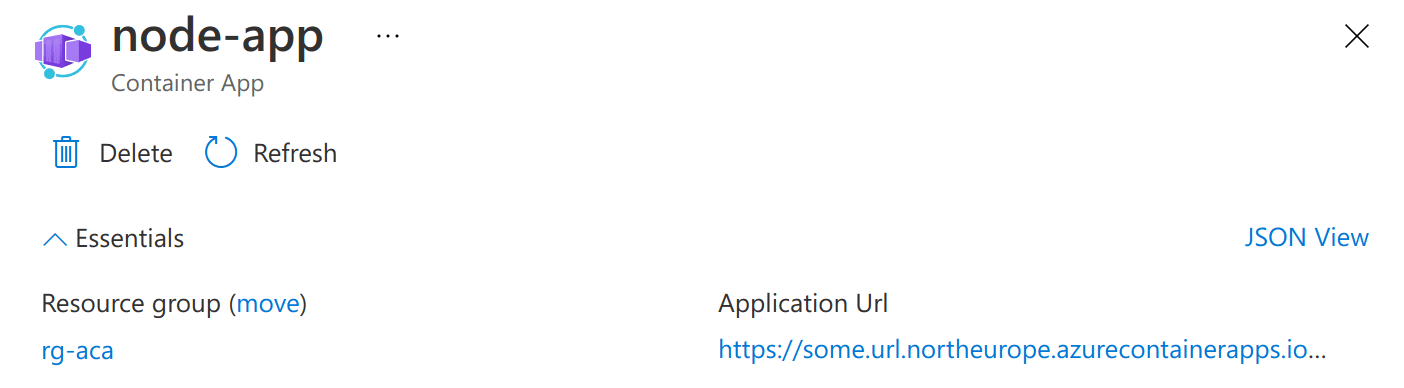
Congratulations! You've built and deployed a simple web app to Azure Container Apps with Bicep and GitHub Actions and secrets.
